Dowload chương trình bẻ khóa wireless
Trang 1 trong tổng số 1 trang
 Dowload chương trình bẻ khóa wireless
Dowload chương trình bẻ khóa wireless
khá tiện dụng cho những ai ở gần nhà có wireless mà có cài key, thì đay bạn thử dùng chương trình này nhé.
Mô tả
WirelessKeyView recovers all wireless network keys (WEP/WPA) stored in your computer by the 'Wireless Zero Configuration' service of Windows XP and by the 'WLAN AutoConfig' service of Windows Vista. It allows you to easily save all keys to text/html/xml file, or copy a single key to the clipboard. WirelessKeyView recovers tất cả các mạng không dây phím (WEP / WPA) được lưu giữ trong máy tính của bạn do 'Wireless Zero Configuration' dịch vụ của Windows XP và do các 'mạng WLAN AutoConfig' dịch vụ của Windows Vista. Nó cho phép bạn dễ dàng lưu tất cả các phím để text / html / xml file, hay sao chép một chìa khóa để trong bộ nhớ đệm.
License Giấy phép
This utility is released as freeware. You are allowed to freely distribute this utility via floppy disk, CD-ROM, Internet, or in any other way, as long as you don't charge anything for this. If you distribute this utility, you must include all files in the distribution package, without any modification ! Tiện ích này được phát hành như freeware. Bạn được phép tự do phân phối các tiện ích này thông qua đĩa mềm, đĩa CD-ROM, Internet, hoặc trong bất kỳ cách nào khác, miễn là bạn không tính phí cho bất cứ điều gì này. Nếu bạn phân phối các tiện ích này, bạn phải bao gồm tất cả các file trong phân phối gói, mà không có bất kỳ sửa đổi!
Be aware that selling this utility as a part of a software package is not allowed ! Hãy nhận biết rằng bán tiện ích này như là một phần của một phần mềm không được phép!
Disclaimer Tuyên bố từ chối
The software is provided "AS IS" without any warranty, either expressed or implied, including, but not limited to, the implied warranties of merchantability and fitness for a particular purpose. Các phần mềm được cung cấp "AS IS" mà không có bất kỳ bảo hành, hoặc thể hiện hay ngụ ý, bao gồm, nhưng không giới hạn, các bảo hành THƯƠNG MẠI và Phòng tập thể hình cho một mục đích. The author will not be liable for any special, incidental, consequential or indirect damages due to loss of data or any other reason. Tác giả sẽ không chịu trách nhiệm đối với bất kỳ đặc biệt, bất ngờ, hay gián thường thiệt hại do mất mát dữ liệu hay bất cứ lý do gì.
Versions History Lịch sử phiên bản
* Version 1.18: Phiên bản 1,18:
o You can now send the information to stdout by specifying an empty filename ("") in the command-line. (For example: WirelessKeyView.exe /stab "" >> c:\temp\keys.txt) Bây giờ bạn có thể gửi thông tin để xác định bởi một stdout trống rỗng, file ( "") trong command-line. (Ví dụ: WirelessKeyView.exe / stab "">> c: \ temp \ keys.txt)
* Version 1.17: Phiên bản 1,17:
o Fixed bug: WirelessKeyView failed to find the adapter name Lỗi cố định: WirelessKeyView thất bại để tìm adapter tên
o Fixed bug: Bad color in HTML report Lỗi cố định: Tình trạng màu sắc trong HTML báo cáo
o Fixed bug: The main window lost the focus when the user switched to another application and then returned back to WirelessKeyView. Lỗi cố định: Các cửa sổ chính mất tập trung trong khi người dùng chuyển sang một ứng dụng khác và sau đó trở về lại để WirelessKeyView.
* Version 1.16 - Added support for saving as comma-delimited file. Phiên bản 1,16 - Đăng hỗ trợ cho phẩy như tiết kiệm được phân tập tin.
* Version 1.15 - Added support for deleting the wireless keys of old network adapters. Phiên bản 1,15 - Đăng hỗ trợ để xóa các phím không dây của tuổi adapter mạng.
* Version 1.13 - Under Vista, this utility now runs as admin automatically. Phiên bản 1,13 - Theo Vista, tiện ích này ngay bây giờ chạy như admin tự động. You don't have to explicitly choose the "Run As Administrator" option. Bạn không phải rõ ràng chọn "Chạy Như viên" lựa chọn.
* Version 1.12 - The configuration is now saved to a file instead of the Registry. Phiên bản 1,12 - Các cấu hình là bây giờ lưu vào một tập tin thay vì ký.
* Version 1.11 - Fixed 'Access Violation' problem under some wireless cards. Phiên bản 1,11 - Fixed 'Vi phạm Truy cập' dưới một số vấn đề không dây thẻ.
* Version 1.10 - Added support for Windows Vista. Phiên bản 1,10 - Đăng hỗ trợ cho Windows Vista. (both 32-bit and x64 versions) (32-bit và cả các phiên bản x64)
* Version 1.00 - First release. Phiên bản 1,00 - Trước tiên phát hành.
System Requirement Yêu cầu hệ thống
* Windows XP with SP1 or greater. Windows XP với SP1 hoặc nhiều hơn.
* You must login to windows with admin user. Bạn phải đăng nhập để cửa sổ với các thành viên ban điều hành.
Using WirelessKeyView Bằng cách sử dụng WirelessKeyView
WirelessKeyView doesn't require any installation process or additional DLL files. Just copy the executable file (WirelessKeyView.exe) to any folder you like, and run it. WirelessKeyView không cần cài đặt bất kỳ quá trình hoặc bổ sung dll file. Chỉ cần sao chép các tệp tin thi hanh (WirelessKeyView.exe) cho bất kỳ thư mục mà bạn muốn, và chạy nó.
After you run it, the main window should displayed all WEP/WPA keys stored in your computer by Windows 'Wireless Zero Configuration' service. For WEP keys, the key is also displayed in Ascii form. Be aware that this utility can only reveal the network keys stored by Windows operating system. It cannot recover network keys stored by any other third-party software. Sau khi bạn chạy nó, các cửa sổ chính sẽ hiển thị tất cả các WEP / WPA phím được lưu giữ trong máy tính của bạn bởi Windows' Wireless Zero Configuration 'dịch vụ. Đối với khoá WEP, các phím cũng được hiển thị trong Ascii mẫu. Hãy nhận biết rằng tiện ích này chỉ có thể tiết lộ các mạng lưới phím lưu trữ bởi hệ điều hành Windows. Nó không thể khôi phục lại mạng lưới phím lưu trữ bởi bất kỳ phần mềm của bên thứ ba.
Deleting Wireless Keys Of Old Network Adapters Xóa phím không dây của adapter mạng old
Starting from version 1.15 of WirelessKeyView, you can delete wireless keys of old network adapters that are no longer plugged to your computer, by using the 'Delete Selected Items' option. Bắt đầu từ phiên bản 1,15 của WirelessKeyView, bạn có thể xóa phím không dây của tuổi adapter mạng mà không còn cắm vào máy tính của bạn, bằng cách sử dụng 'Xóa lựa chọn Mục' tùy chọn.
Be aware that this delete option only works for network adapters that are not active anymore. If your network adapter is active, use the standard user interface of Windows to delete the unwanted keys. Hãy nhận biết rằng xóa lựa chọn này chỉ hoạt động cho các adapter mạng mà không hoạt động nữa. Nếu adapter mạng của bạn đang hoạt động, sử dụng giao diện người dùng chuẩn của Windows để xóa các phím không mong muốn.
Command-Line Options Tùy chọn dòng lệnh -
/stext <Filename> / sText <Filename> Save the list of all wireless keys into a regular text file. Tiết kiệm trong danh sách của tất cả các phím không dây thường xuyên vào một tập tin văn bản.
/stab <Filename> / stab <Filename> Save the list of all wireless keys into a tab-delimited text file. Tiết kiệm trong danh sách của tất cả các phím không dây vào một tab tập tin văn bản.
/stabular <Filename> / stabular <Filename> Save the list of all wireless keys into a tabular text file. Tiết kiệm trong danh sách của tất cả các phím không dây tabular vào một tập tin văn bản.
/shtml <Filename> / shtml <Filename> Save the list of all wireless keys into HTML file (Horizontal). Tiết kiệm trong danh sách của tất cả các phím không dây vào tệp tin HTML (ngang).
/sverhtml <Filename> / sverhtml <Filename> Save the list of all wireless keys into HTML file (Vertical). Tiết kiệm trong danh sách của tất cả các phím không dây vào tệp tin HTML (đứng).
/sxml <Filename> / sxml <Filename> Save the list of all wireless keys to XML file. Tiết kiệm trong danh sách của tất cả các phím không dây để tệp tin XML.
Translating WirelessKeyView to other languages WirelessKeyView để dịch các ngôn ngữ khác
In order to translate WirelessKeyView to other language, follow the instructions below: Để biên dịch WirelessKeyView đến các ngôn ngữ, làm theo hướng dẫn dưới đây:
1. Run WirelessKeyView with /savelangfile parameter: Chạy với WirelessKeyView / savelangfile tham số:
WirelessKeyView.exe /savelangfile WirelessKeyView.exe / savelangfile
A file named WirelessKeyView_lng.ini will be created in the folder of WirelessKeyView utility. Một tệp tin tên WirelessKeyView_lng.ini sẽ được tạo ra trong thư mục tiện ích của WirelessKeyView.
2. Open the created language file in Notepad or in any other text editor. Tạo ra ngôn ngữ mở tập tin trong Notepad hoặc trong bất kỳ trình soạn thảo văn bản.
3. Translate all string entries to the desired language. Optionally, you can also add your name and/or a link to your Web site. (TranslatorName and TranslatorURL values) If you add this information, it'll be used in the 'About' window. Phiên dịch các chuỗi tất cả các mục nhập vào ngôn ngữ mong muốn. Tùy chọn, bạn cũng có thể thêm tên của bạn và / hoặc một liên kết tới trang web của bạn. (TranslatorName và TranslatorURL giá trị) Nếu bạn thêm thông tin này, nó sẽ được sử dụng trong 'về' cửa sổ .
4. After you finish the translation, Run WirelessKeyView, and all translated strings will be loaded from the language file. Sau khi kết thúc dịch, Khởi WirelessKeyView, và tất cả các dịch strings sẽ được tải từ các tập tin ngôn ngữ.
If you want to run WirelessKeyView without the translation, simply rename the language file, or move it to another folder. Nếu bạn muốn chạy WirelessKeyView mà không cần dịch, chỉ cần đổi tên các tập tin ngôn ngữ, hay di chuyển nó vào một thư mục khác.
download: [You must be registered and logged in to see this link.]
Mô tả
WirelessKeyView recovers all wireless network keys (WEP/WPA) stored in your computer by the 'Wireless Zero Configuration' service of Windows XP and by the 'WLAN AutoConfig' service of Windows Vista. It allows you to easily save all keys to text/html/xml file, or copy a single key to the clipboard. WirelessKeyView recovers tất cả các mạng không dây phím (WEP / WPA) được lưu giữ trong máy tính của bạn do 'Wireless Zero Configuration' dịch vụ của Windows XP và do các 'mạng WLAN AutoConfig' dịch vụ của Windows Vista. Nó cho phép bạn dễ dàng lưu tất cả các phím để text / html / xml file, hay sao chép một chìa khóa để trong bộ nhớ đệm.
License Giấy phép
This utility is released as freeware. You are allowed to freely distribute this utility via floppy disk, CD-ROM, Internet, or in any other way, as long as you don't charge anything for this. If you distribute this utility, you must include all files in the distribution package, without any modification ! Tiện ích này được phát hành như freeware. Bạn được phép tự do phân phối các tiện ích này thông qua đĩa mềm, đĩa CD-ROM, Internet, hoặc trong bất kỳ cách nào khác, miễn là bạn không tính phí cho bất cứ điều gì này. Nếu bạn phân phối các tiện ích này, bạn phải bao gồm tất cả các file trong phân phối gói, mà không có bất kỳ sửa đổi!
Be aware that selling this utility as a part of a software package is not allowed ! Hãy nhận biết rằng bán tiện ích này như là một phần của một phần mềm không được phép!
Disclaimer Tuyên bố từ chối
The software is provided "AS IS" without any warranty, either expressed or implied, including, but not limited to, the implied warranties of merchantability and fitness for a particular purpose. Các phần mềm được cung cấp "AS IS" mà không có bất kỳ bảo hành, hoặc thể hiện hay ngụ ý, bao gồm, nhưng không giới hạn, các bảo hành THƯƠNG MẠI và Phòng tập thể hình cho một mục đích. The author will not be liable for any special, incidental, consequential or indirect damages due to loss of data or any other reason. Tác giả sẽ không chịu trách nhiệm đối với bất kỳ đặc biệt, bất ngờ, hay gián thường thiệt hại do mất mát dữ liệu hay bất cứ lý do gì.
Versions History Lịch sử phiên bản
* Version 1.18: Phiên bản 1,18:
o You can now send the information to stdout by specifying an empty filename ("") in the command-line. (For example: WirelessKeyView.exe /stab "" >> c:\temp\keys.txt) Bây giờ bạn có thể gửi thông tin để xác định bởi một stdout trống rỗng, file ( "") trong command-line. (Ví dụ: WirelessKeyView.exe / stab "">> c: \ temp \ keys.txt)
* Version 1.17: Phiên bản 1,17:
o Fixed bug: WirelessKeyView failed to find the adapter name Lỗi cố định: WirelessKeyView thất bại để tìm adapter tên
o Fixed bug: Bad color in HTML report Lỗi cố định: Tình trạng màu sắc trong HTML báo cáo
o Fixed bug: The main window lost the focus when the user switched to another application and then returned back to WirelessKeyView. Lỗi cố định: Các cửa sổ chính mất tập trung trong khi người dùng chuyển sang một ứng dụng khác và sau đó trở về lại để WirelessKeyView.
* Version 1.16 - Added support for saving as comma-delimited file. Phiên bản 1,16 - Đăng hỗ trợ cho phẩy như tiết kiệm được phân tập tin.
* Version 1.15 - Added support for deleting the wireless keys of old network adapters. Phiên bản 1,15 - Đăng hỗ trợ để xóa các phím không dây của tuổi adapter mạng.
* Version 1.13 - Under Vista, this utility now runs as admin automatically. Phiên bản 1,13 - Theo Vista, tiện ích này ngay bây giờ chạy như admin tự động. You don't have to explicitly choose the "Run As Administrator" option. Bạn không phải rõ ràng chọn "Chạy Như viên" lựa chọn.
* Version 1.12 - The configuration is now saved to a file instead of the Registry. Phiên bản 1,12 - Các cấu hình là bây giờ lưu vào một tập tin thay vì ký.
* Version 1.11 - Fixed 'Access Violation' problem under some wireless cards. Phiên bản 1,11 - Fixed 'Vi phạm Truy cập' dưới một số vấn đề không dây thẻ.
* Version 1.10 - Added support for Windows Vista. Phiên bản 1,10 - Đăng hỗ trợ cho Windows Vista. (both 32-bit and x64 versions) (32-bit và cả các phiên bản x64)
* Version 1.00 - First release. Phiên bản 1,00 - Trước tiên phát hành.
System Requirement Yêu cầu hệ thống
* Windows XP with SP1 or greater. Windows XP với SP1 hoặc nhiều hơn.
* You must login to windows with admin user. Bạn phải đăng nhập để cửa sổ với các thành viên ban điều hành.
Using WirelessKeyView Bằng cách sử dụng WirelessKeyView
WirelessKeyView doesn't require any installation process or additional DLL files. Just copy the executable file (WirelessKeyView.exe) to any folder you like, and run it. WirelessKeyView không cần cài đặt bất kỳ quá trình hoặc bổ sung dll file. Chỉ cần sao chép các tệp tin thi hanh (WirelessKeyView.exe) cho bất kỳ thư mục mà bạn muốn, và chạy nó.
After you run it, the main window should displayed all WEP/WPA keys stored in your computer by Windows 'Wireless Zero Configuration' service. For WEP keys, the key is also displayed in Ascii form. Be aware that this utility can only reveal the network keys stored by Windows operating system. It cannot recover network keys stored by any other third-party software. Sau khi bạn chạy nó, các cửa sổ chính sẽ hiển thị tất cả các WEP / WPA phím được lưu giữ trong máy tính của bạn bởi Windows' Wireless Zero Configuration 'dịch vụ. Đối với khoá WEP, các phím cũng được hiển thị trong Ascii mẫu. Hãy nhận biết rằng tiện ích này chỉ có thể tiết lộ các mạng lưới phím lưu trữ bởi hệ điều hành Windows. Nó không thể khôi phục lại mạng lưới phím lưu trữ bởi bất kỳ phần mềm của bên thứ ba.
Deleting Wireless Keys Of Old Network Adapters Xóa phím không dây của adapter mạng old
Starting from version 1.15 of WirelessKeyView, you can delete wireless keys of old network adapters that are no longer plugged to your computer, by using the 'Delete Selected Items' option. Bắt đầu từ phiên bản 1,15 của WirelessKeyView, bạn có thể xóa phím không dây của tuổi adapter mạng mà không còn cắm vào máy tính của bạn, bằng cách sử dụng 'Xóa lựa chọn Mục' tùy chọn.
Be aware that this delete option only works for network adapters that are not active anymore. If your network adapter is active, use the standard user interface of Windows to delete the unwanted keys. Hãy nhận biết rằng xóa lựa chọn này chỉ hoạt động cho các adapter mạng mà không hoạt động nữa. Nếu adapter mạng của bạn đang hoạt động, sử dụng giao diện người dùng chuẩn của Windows để xóa các phím không mong muốn.
Command-Line Options Tùy chọn dòng lệnh -
/stext <Filename> / sText <Filename> Save the list of all wireless keys into a regular text file. Tiết kiệm trong danh sách của tất cả các phím không dây thường xuyên vào một tập tin văn bản.
/stab <Filename> / stab <Filename> Save the list of all wireless keys into a tab-delimited text file. Tiết kiệm trong danh sách của tất cả các phím không dây vào một tab tập tin văn bản.
/stabular <Filename> / stabular <Filename> Save the list of all wireless keys into a tabular text file. Tiết kiệm trong danh sách của tất cả các phím không dây tabular vào một tập tin văn bản.
/shtml <Filename> / shtml <Filename> Save the list of all wireless keys into HTML file (Horizontal). Tiết kiệm trong danh sách của tất cả các phím không dây vào tệp tin HTML (ngang).
/sverhtml <Filename> / sverhtml <Filename> Save the list of all wireless keys into HTML file (Vertical). Tiết kiệm trong danh sách của tất cả các phím không dây vào tệp tin HTML (đứng).
/sxml <Filename> / sxml <Filename> Save the list of all wireless keys to XML file. Tiết kiệm trong danh sách của tất cả các phím không dây để tệp tin XML.
Translating WirelessKeyView to other languages WirelessKeyView để dịch các ngôn ngữ khác
In order to translate WirelessKeyView to other language, follow the instructions below: Để biên dịch WirelessKeyView đến các ngôn ngữ, làm theo hướng dẫn dưới đây:
1. Run WirelessKeyView with /savelangfile parameter: Chạy với WirelessKeyView / savelangfile tham số:
WirelessKeyView.exe /savelangfile WirelessKeyView.exe / savelangfile
A file named WirelessKeyView_lng.ini will be created in the folder of WirelessKeyView utility. Một tệp tin tên WirelessKeyView_lng.ini sẽ được tạo ra trong thư mục tiện ích của WirelessKeyView.
2. Open the created language file in Notepad or in any other text editor. Tạo ra ngôn ngữ mở tập tin trong Notepad hoặc trong bất kỳ trình soạn thảo văn bản.
3. Translate all string entries to the desired language. Optionally, you can also add your name and/or a link to your Web site. (TranslatorName and TranslatorURL values) If you add this information, it'll be used in the 'About' window. Phiên dịch các chuỗi tất cả các mục nhập vào ngôn ngữ mong muốn. Tùy chọn, bạn cũng có thể thêm tên của bạn và / hoặc một liên kết tới trang web của bạn. (TranslatorName và TranslatorURL giá trị) Nếu bạn thêm thông tin này, nó sẽ được sử dụng trong 'về' cửa sổ .
4. After you finish the translation, Run WirelessKeyView, and all translated strings will be loaded from the language file. Sau khi kết thúc dịch, Khởi WirelessKeyView, và tất cả các dịch strings sẽ được tải từ các tập tin ngôn ngữ.
If you want to run WirelessKeyView without the translation, simply rename the language file, or move it to another folder. Nếu bạn muốn chạy WirelessKeyView mà không cần dịch, chỉ cần đổi tên các tập tin ngôn ngữ, hay di chuyển nó vào một thư mục khác.
download: [You must be registered and logged in to see this link.]
 Similar topics
Similar topics» Thủ thuật đưa từ khóa lên top 10 của Google
» 2 DVD video Chương Trình Luyện Kỹ Năng Phiên Dịch Tiếng Anh
» gt-chu nghia xa hoi khoa hoc
» 2 DVD video Chương Trình Luyện Kỹ Năng Phiên Dịch Tiếng Anh
» gt-chu nghia xa hoi khoa hoc
Trang 1 trong tổng số 1 trang
Permissions in this forum:
Bạn không có quyền trả lời bài viết|
|
|
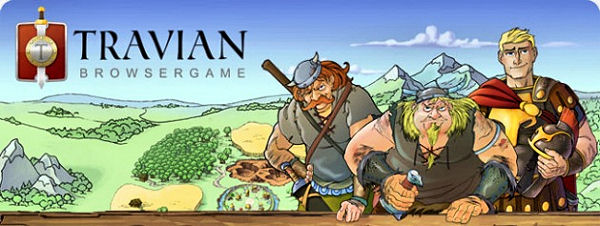

» Phần mềm tạo chữ ký tay tuyệt đẹp cho chính bạn !!!
» NÚT GIAO THÔNG CẦU VƯỢT TẠI NGÃ BA HUẾ - ĐÀ NĂNG
» hoc online_ENGLISH TODAY_DISK2
» hoc online_ENGLISH TODAY_DISK1
» Chiến Thắng Nói Xấu Vợ 2
» my sitter's wedding
» HUONG DAN CAI SAP 2000
» huong dan bai tap sap 2000 bang video